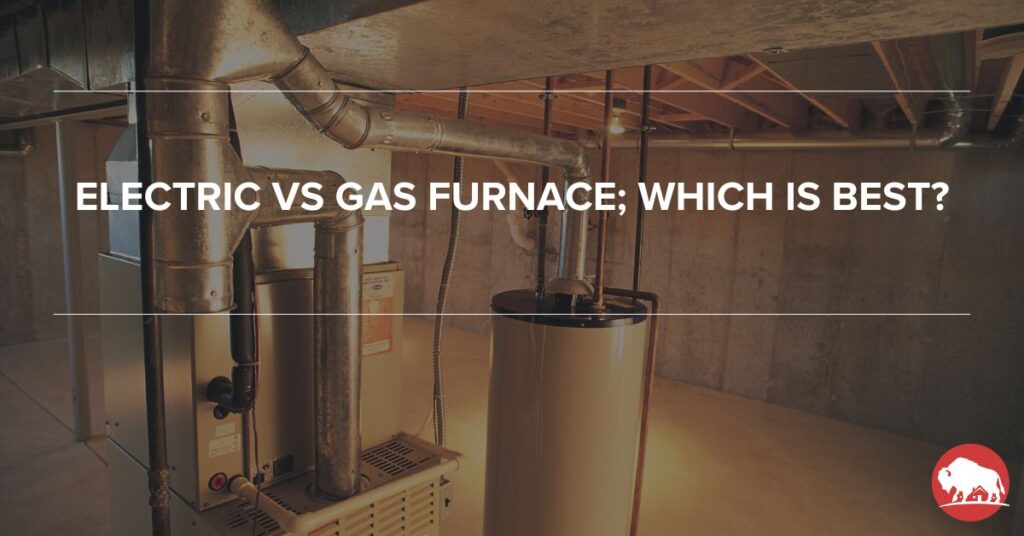Mounting a TV on the wall is more than just a design choice—it’s a practical one too. With TV sizes growing each year, it’s no wonder that wall-mounted TVs are becoming increasingly popular. In fact, a recent survey found that nearly 60% of households in the U.S. have their televisions mounted on the wall, up from just 40% a decade ago. Not only does this setup save valuable floor space, but it also keeps your TV safely out of reach of children and pets. Whether you’re looking to free up space, improve your room’s aesthetics, or simply get a better viewing angle, mounting your TV is a smart move. In this guide, we’ll walk you through everything you need to know to mount your TV safely and securely and become a handyman.
Considerations Before Mounting
Before you get started, there are a few things to think about. From choosing the right mount to picking the perfect spot, these considerations will set you up for success.
Choosing the Right TV Mount
There are a few different types of TV mounts, and each one offers something a little different. Here’s a quick rundown:
Fixed TV Wall Mounts
These mounts are straightforward—your TV sits flush against the wall, almost like a picture frame. If you’re just looking to save space, a fixed mount is a great, no-fuss option.
Swivel TV Wall Mounts
A swivel mount lets you pivot the TV to the left or right. This is perfect if you want to watch from different spots in the room.
Tilting TV Wall Mounts
If you plan to mount your TV higher on the wall, a tilting mount is your best bet. It lets you angle the screen down for better viewing, so you’re not craning your neck.
Full-Motion TV Wall Mounts
Full-motion mounts give you the most flexibility. You can move the TV left, right, up, or down to get the perfect angle. Some even come with a telescoping arm, which is handy if you’re mounting the TV in a corner.
Drill-Free TV Mounting Options
If the idea of drilling into your wall makes you nervous, don’t worry—there are drill-free mounts available. These are great if you’re renting or just want a less permanent option.
Determining the Best Location and Height
Where you mount your TV is just as important as how you mount it. Here are a few tips to help you find the perfect spot:
Access to Power Outlets and Connections
Make sure your TV is near a power outlet and any other connections you need, like cable or speaker inputs. You don’t want to deal with a bunch of messy cords later on.
Avoiding Direct Sunlight and Heat
Avoid mounting your TV in direct sunlight or near a heat source. Both can cause glare and might even damage your TV over time.
Weight-Bearing Wall Considerations
Your wall needs to support the weight of your TV and the mount. Make sure you’re mounting on a weight-bearing wall and not just drywall.
Optimal Viewing Height Guidelines
The ideal viewing height is when the center of the TV is at eye level when you’re seated. However, some people prefer the top of the TV to be at eye level when standing. Test out a few heights by holding the TV (or a cardboard cutout) against the wall to see what feels most comfortable.
Tools and Materials Needed to Mount a TV
Now that you’ve planned everything out, it’s time to gather your tools. Here’s what you’ll need:
Basic Tools Required
Drill and Drill Bits
You’ll need a drill and the correct size bits to make pilot holes for the screws.
Stud Finder
This is essential for finding the studs in your wall. You’ll want to anchor your mount into the studs for maximum stability.
Level
A level ensures your TV isn’t crooked. Trust me, you’ll want this!
Socket Set and Screwdriver
These will help you tighten the screws and bolts securely.
Painter’s Tape and Pencil
Use these for marking spots on your wall without damaging the paint.
Step-by-Step Process to Mount a TV
With your tools ready and your plan in place, you’re all set to start mounting your TV. Let’s break it down step by step.
1. Attaching the Frame to Your TV
Start by attaching the mounting frame to the back of your TV. Most TVs have VESA mounting holes, which are standard-sized holes that line up with most mounts. Use the screws provided with your mount to secure the frame to the TV. If your mount has an H frame, use a socket wrench to tighten it in place.
2. Locating Studs on the Wall
Next, you’ll need to find the studs in your wall. Run your stud finder along the wall where you plan to mount the TV. Mark the center of each stud with a pencil—these are the spots where you’ll drill your holes.
3. Marking Pilot Holes for Mounting
Hold the mount against the wall and use a level to ensure it’s straight. Mark where the mounting holes will go, making sure they line up with the studs. Double-check everything before you start drilling!
4. Attaching the Wall Mount Bracket
Now it’s time to drill your pilot holes. Once those are done, hold the mount up against the wall and screw it into place. Tighten the screws about three-quarters of the way, then use your level to make sure everything is still straight. Once you’re sure, go ahead and fully tighten the screws.
5. Mounting the TV to the Wall
This step can be a bit tricky, so it’s best to have someone help you. Lift the TV and align it with the mount on the wall. Once it’s in place, secure it with the provided nuts or bolts. Make sure everything is tight and secure before letting go.
6. Final Adjustments and Cable Management
Now that your TV is mounted, you can make any final adjustments. If your mount allows for tilting or swiveling, adjust the screen to the perfect angle. Finally, tidy up any cables using the mount’s cable management system or a cord cover. This will keep everything looking neat and organized.
How to Mount a TV Final Thoughts
Mounting your TV on the wall not only enhances the look of your space but also adds safety and functionality. By choosing the right mount, determining the optimal height, and using the correct tools, you can create a sleek, organized setup that perfectly suits your needs. Whether you opt for a fixed mount, a full-motion option, or something in between, the process is straightforward with the right guidance. Remember to consider factors like viewing angles, lighting, and wall materials to ensure your TV is securely and perfectly positioned. With these steps, you’ll transform your room and elevate your TV-watching experience. So go ahead, take the plunge—your wall-mounted TV awaits. If you have any questions, feel free to reach out, we’re glad to help!